On a newly created account, there will be no data to use.
If you want to test the application before entering your own suppliers, grades and prices, you can load a set of predefined demo data.
On the main menu, click on Maintenance, Setup and Load Demo Data.
If there is any data already created, you need to click on Clear All Data first. Load Demo Data can only be used on a clean database.
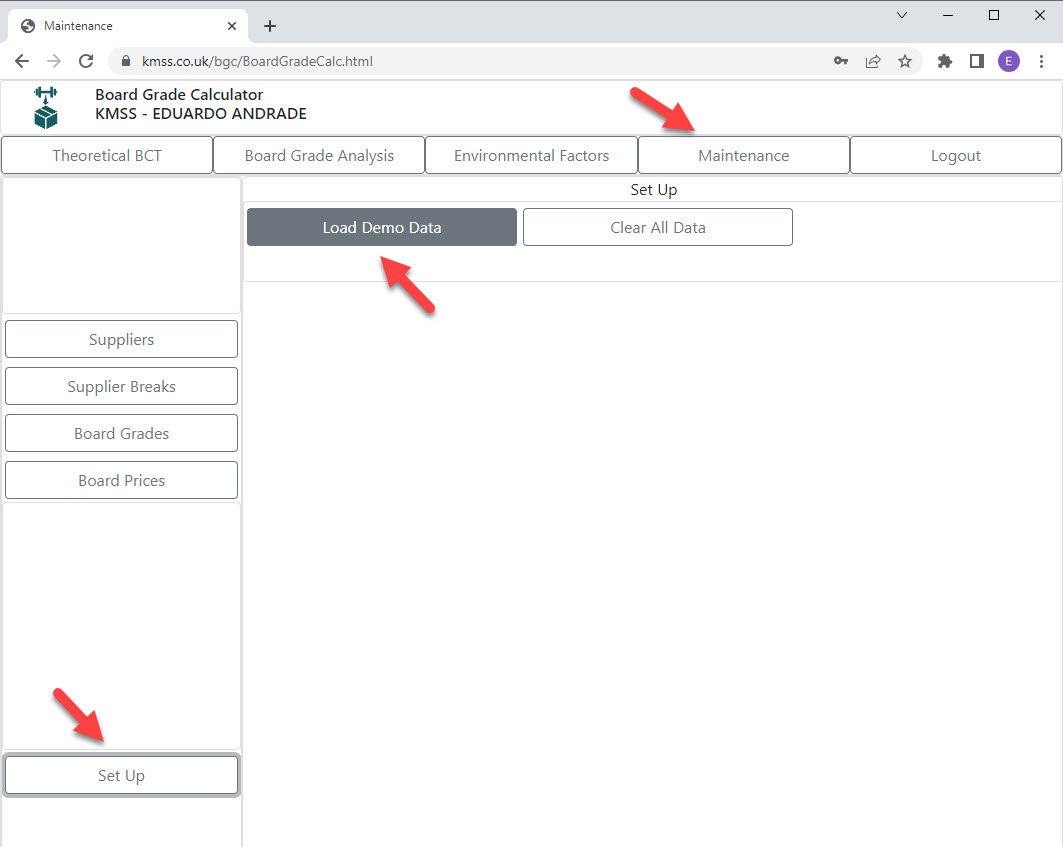
When you want to remove the demo data and start entering your own information, go to set up again and choose Clear all data.




