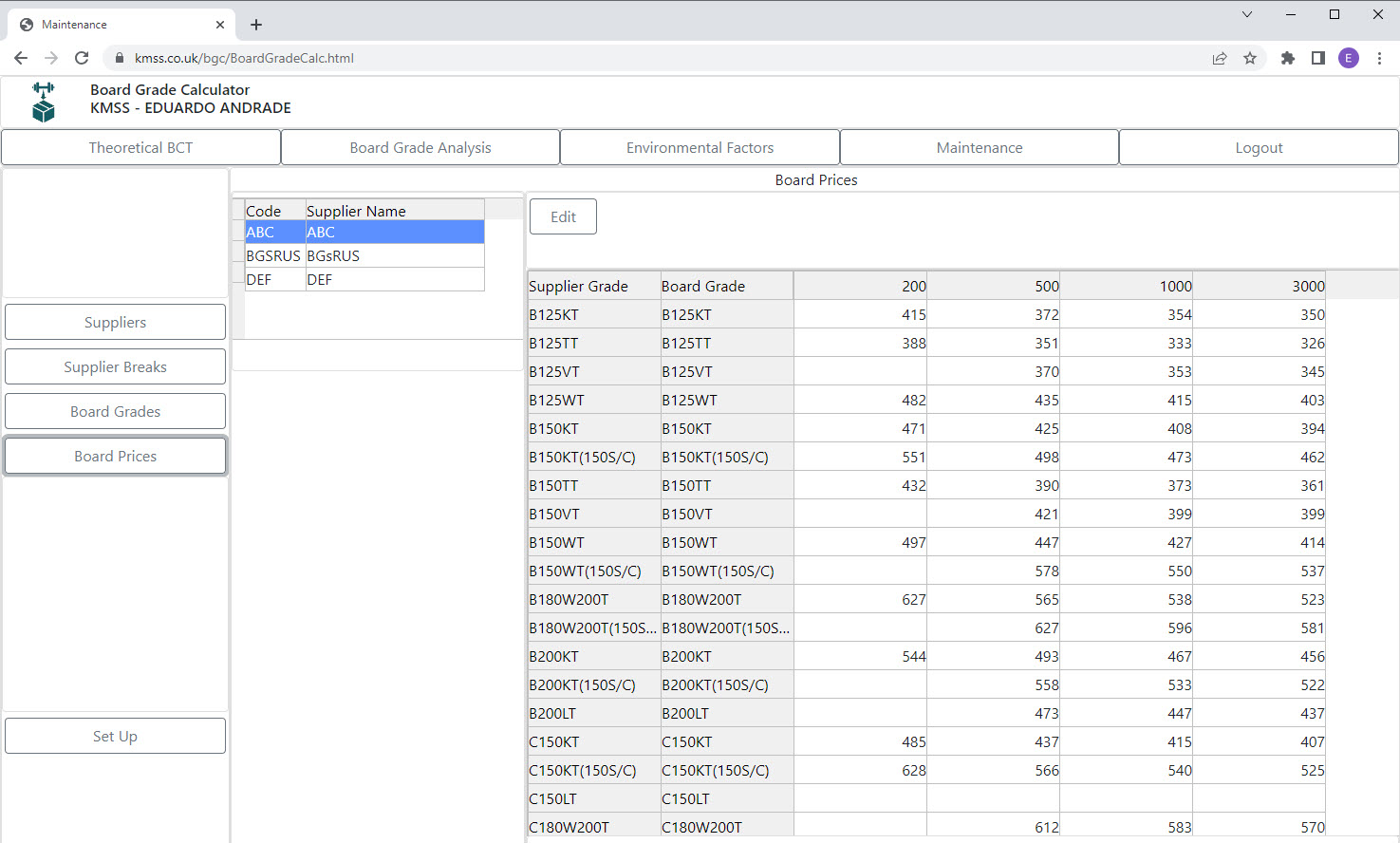Use the Maintenance menu to create/amend your Suppliers, Supplier Breaks, Board Grades, Supplier Grades and Supplier Prices.
Under each category there will be buttons to Add, Edit and Delete records.
On the Suppliers screen, you can create as many suppliers as needed.
On the Supplier Breaks screen, you can create the breaks for each supplier.
On the Board Grades screen, you can create the Main Board Grades and match them with each specific Supplier Grade.
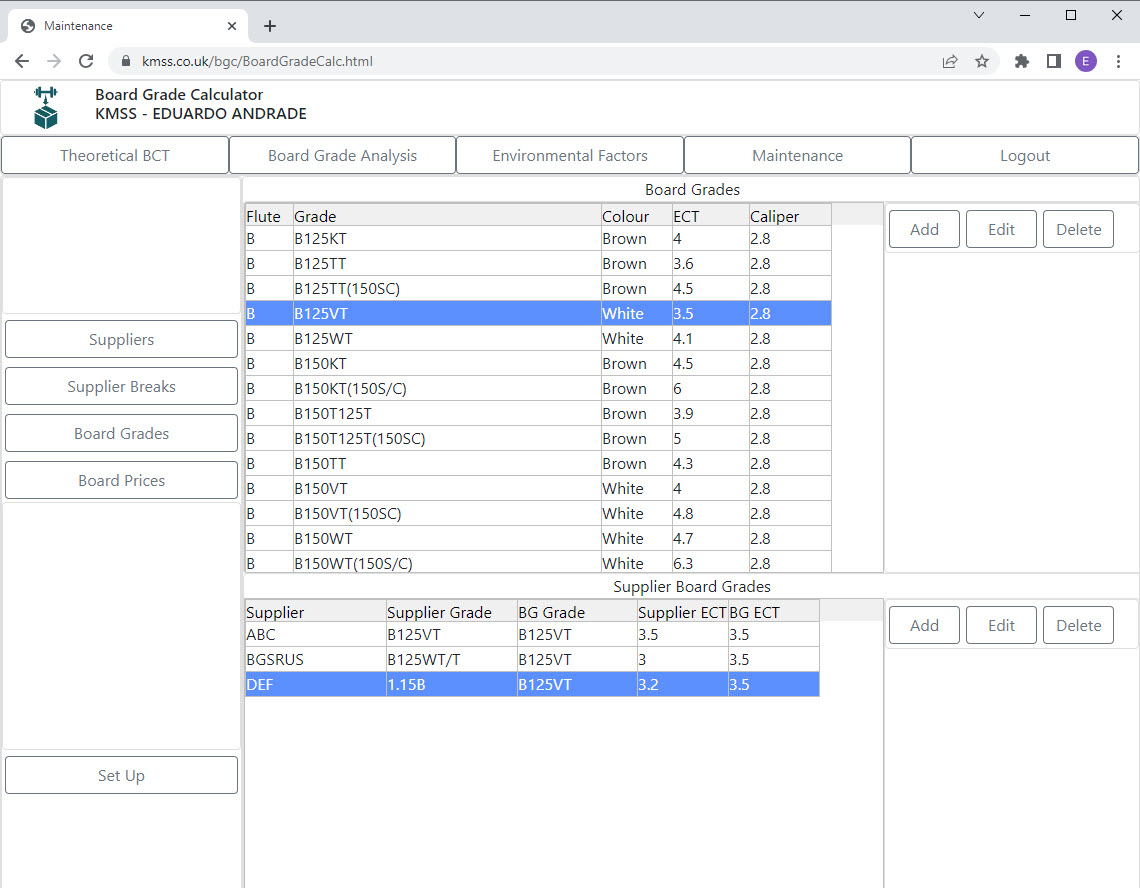
On the Board Prices screen, you can enter the board prices for each supplier/grade/break.